Telephony settings
The Telephony page allows you to change settings relating to the telephony connection settings.
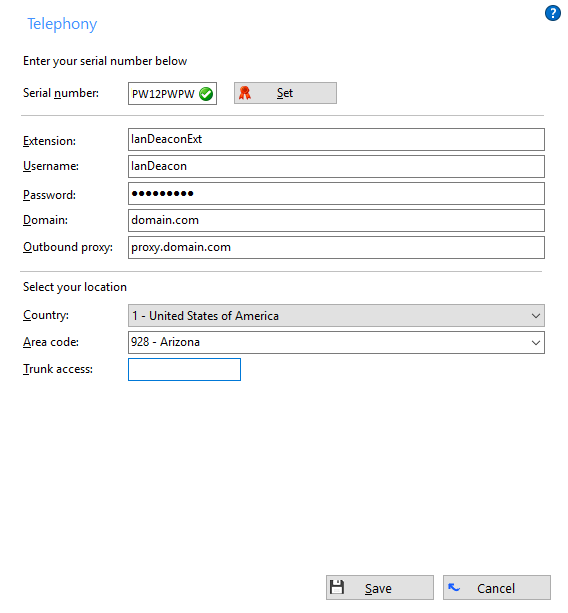
Serial number

Please ensure that you enter your unique serial number here carefully to avoid problems with licensing.
Extension
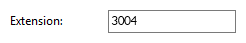
The Extension option contains the local user's extension number. If the client is configured with "?" as the extension number, Yap Softphone for PC will ask the user to enter his extension number each time Yap Softphone for PC is started. This particular feature has been designed for TS/Citrix environments, allowing the user to roam between desks but still enabling them to easily control the extension number at their selected hot desk.
Login details
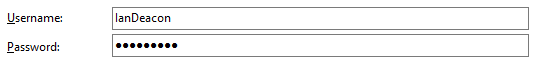
SIP account username and password.
Domain
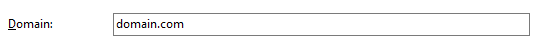
IP address or domain name of telephone system hosting the SIP extension.
Outbound Proxy
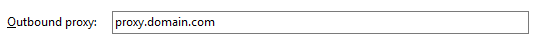
(Optional) IP address or domain name of SIP proxy server.
Country
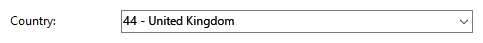
The 'Country' box allows you to set your regional information. This is used when Yap Softphone for PC interprets telephone calls to understand dialled numbers.
Area code
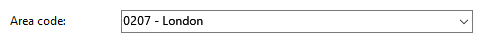
The 'Area code' box allows you to refine your regional information. This is used when Yap Softphone for PC interprets telephone calls to understand dialled numbers.
Trunk access

Enter the trunk access code used by your telephone system here (normally either 9 or 0).
